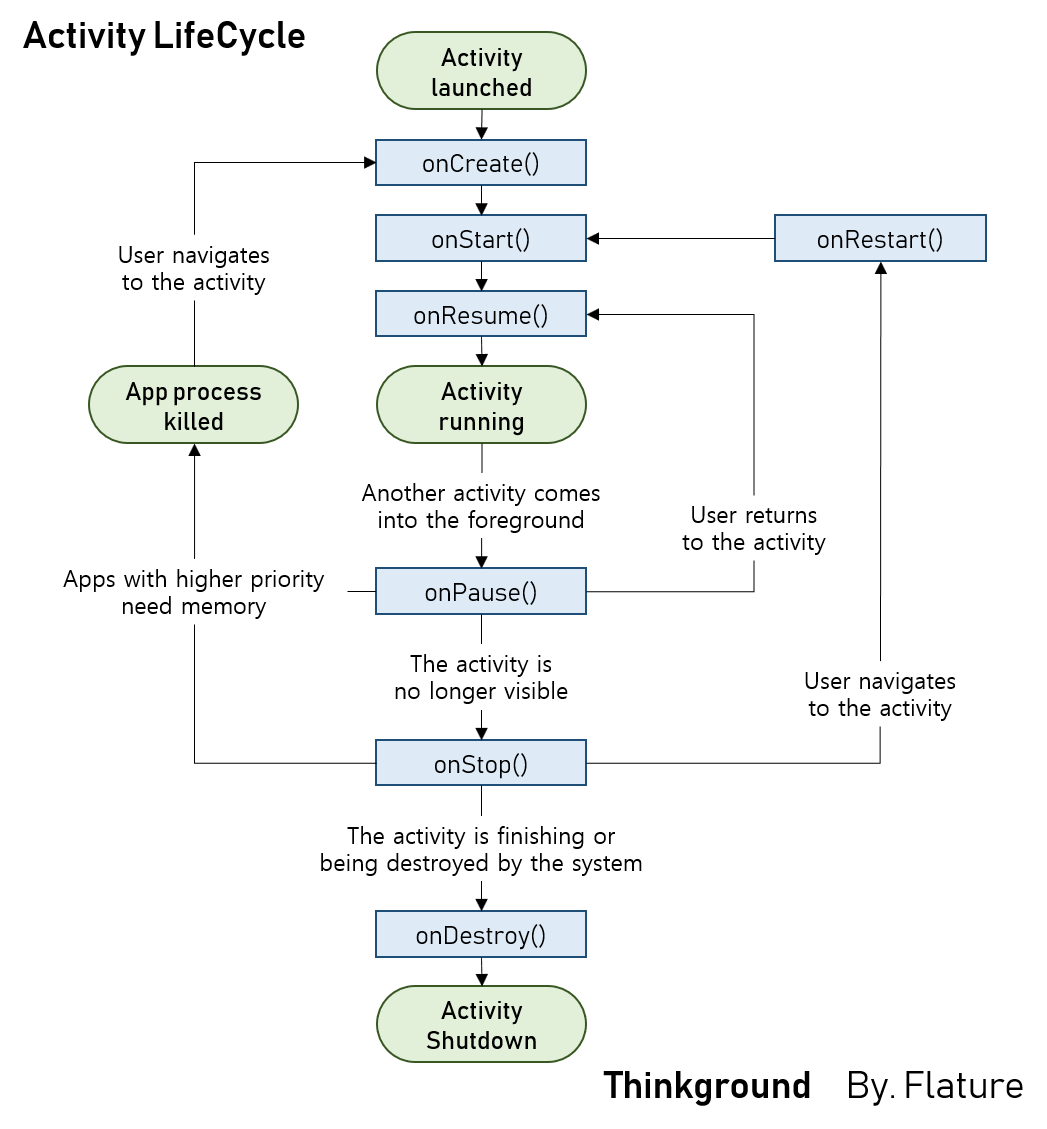간단한 Recoder 만들기
책도 있고 유튜브도 있으니까 일단 박치기로 만들어보면서 겪어 보기로 했다. 몸으로 겪는 것은 잘 까먹지 않기 마련이니
MaiActivity.kt
1
2
3
4
5
6
7
8
9
10
11
12
13
14
15
16
17
18
19
20
21
22
23
24
25
26
27
28
29
30
31
32
33
34
35
36
37
38
39
40
41
42
43
44
45
46
47
48
49
50
51
52
53
54
55
56
57
58
59
60
61
62
63
64
65
66
67
68
69
70
71
72
73
74
75
|
class MainActivity : AppCompatActivity() {
private var output: String? = null
private var mediaRecorder: MediaRecorder? = null
private var state: Boolean = false
override fun onCreate(savedInstanceState: Bundle?) {
super.onCreate(savedInstanceState)
setContentView(R.layout.activity_main)
button_start.setOnClickListener {
if (ContextCompat.checkSelfPermission(
this,
android.Manifest.permission.RECORD_AUDIO
) != PackageManager.PERMISSION_GRANTED && ContextCompat.checkSelfPermission(
this,
android.Manifest.permission.WRITE_EXTERNAL_STORAGE
) != PackageManager.PERMISSION_GRANTED
) {
val permissions = arrayOf(
android.Manifest.permission.RECORD_AUDIO,
android.Manifest.permission.WRITE_EXTERNAL_STORAGE,
android.Manifest.permission.READ_EXTERNAL_STORAGE
)
ActivityCompat.requestPermissions(this, permissions, 0)
} else {
startRecording()
}
}
button_stop.setOnClickListener {
stopRecording()
}
}
private fun startRecording() {
val fileName: String = java.util.Date().getTime().toString() + ".mp3"
output =
Environment.getExternalStorageDirectory().absolutePath + "/Download/" + fileName
mediaRecorder = MediaRecorder()
mediaRecorder?.setAudioSource((MediaRecorder.AudioSource.MIC))
mediaRecorder?.setOutputFormat((MediaRecorder.OutputFormat.MPEG_4))
mediaRecorder?.setAudioEncoder(MediaRecorder.AudioEncoder.AAC)
mediaRecorder?.setOutputFile(output)
try {
mediaRecorder?.prepare()
mediaRecorder?.start()
state = true
Toast.makeText(this, "레코딩 시작되었습니다.", Toast.LENGTH_SHORT).show()
} catch (e: IllegalStateException) {
e.printStackTrace()
} catch (e: IOException) {
e.printStackTrace()
}
}
private fun stopRecording() {
if (state) {
mediaRecorder?.stop()
mediaRecorder?.reset()
mediaRecorder?.release()
state = false
Toast.makeText(this, "중지 되었습니다.", Toast.LENGTH_SHORT).show()
} else {
Toast.makeText(this, "레코딩 상태가 아닙니다.", Toast.LENGTH_SHORT).show()
}
}
}
|
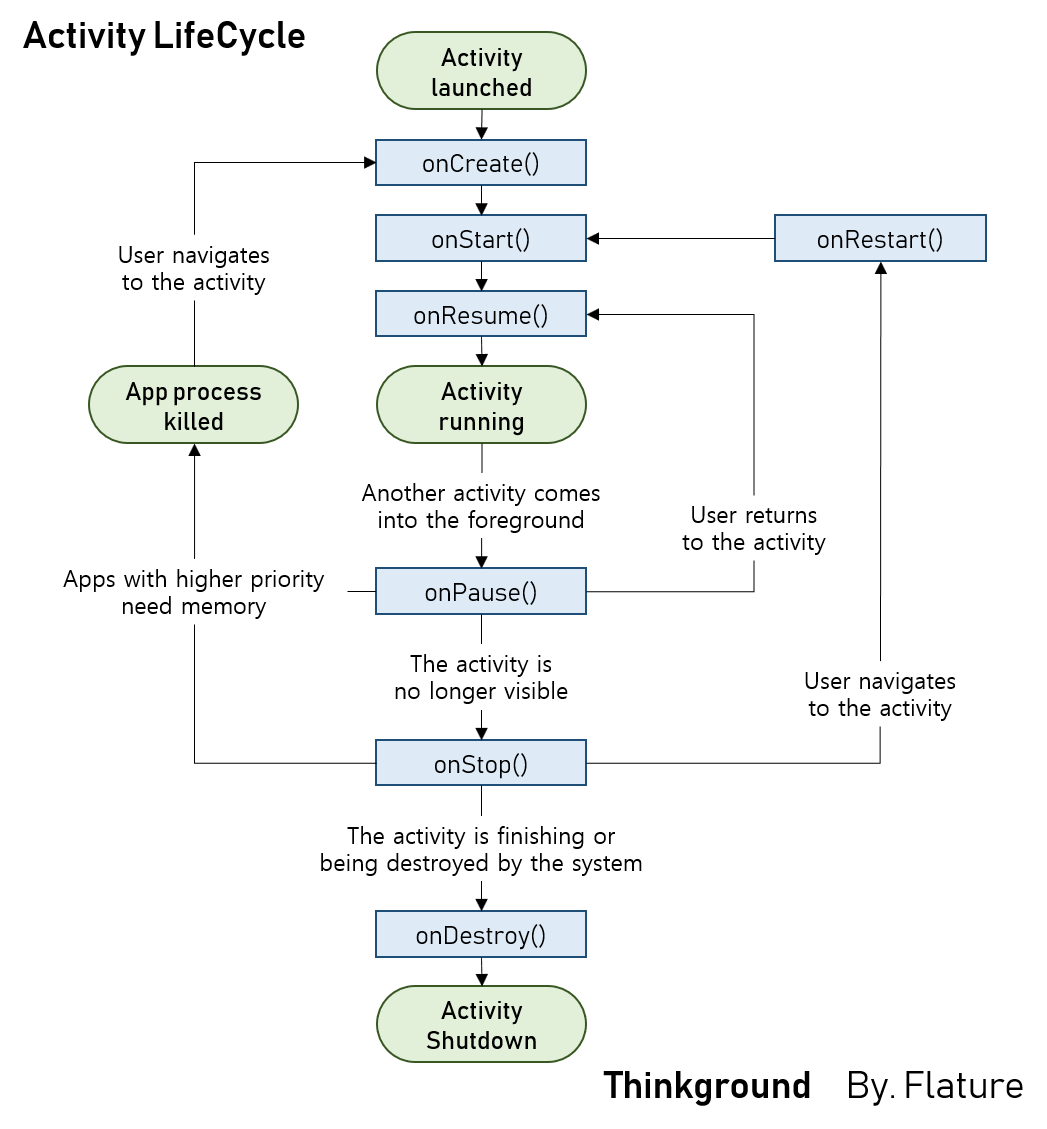
- Toast는 뭔고 하니 잠깐씩 텍스트라던가 알림을 띄우는 기능이다
- 자바처럼 리스너를 이용해 움직이다
- 약간 체감상 mvc 모델 느낌이다
- Kotlin에서 짠 코드를 view(activity_main.xml)의 id와 연결한다
activity_main.xml
1
2
3
4
5
6
7
8
9
10
11
12
13
14
15
16
17
18
19
20
21
22
23
24
25
26
27
28
29
30
31
32
33
34
35
36
37
38
39
40
41
42
43
44
45
46
47
48
49
50
| <?xml version="1.0" encoding="utf-8"?>
<androidx.constraintlayout.widget.ConstraintLayout xmlns:android="http://schemas.android.com/apk/res/android"
xmlns:app="http://schemas.android.com/apk/res-auto"
xmlns:tools="http://schemas.android.com/tools"
android:layout_width="match_parent"
android:layout_height="match_parent"
tools:context=".MainActivity">
<ImageView
android:id="@+id/imageView2"
android:layout_width="285dp"
android:layout_height="473dp"
app:layout_constraintEnd_toEndOf="parent"
app:layout_constraintStart_toStartOf="parent"
app:layout_constraintTop_toTopOf="parent"
app:srcCompat="@drawable/record" />
<Button
android:id="@+id/button_start"
android:layout_width="wrap_content"
android:layout_height="wrap_content"
android:layout_marginStart="100dp"
android:layout_marginTop="28dp"
android:text="Start"
app:layout_constraintStart_toStartOf="parent"
app:layout_constraintTop_toBottomOf="@+id/imageView2"
android:layout_marginLeft="100dp" />
<Button
android:id="@+id/button_stop"
android:layout_width="wrap_content"
android:layout_height="wrap_content"
android:layout_marginTop="28dp"
android:layout_marginEnd="100dp"
android:text="Stop"
app:layout_constraintEnd_toEndOf="parent"
app:layout_constraintTop_toBottomOf="@+id/imageView2"
android:layout_marginRight="100dp" />
<TextView
android:id="@+id/textView"
android:layout_width="wrap_content"
android:layout_height="wrap_content"
android:layout_marginTop="52dp"
android:text="Voice Recorder"
app:layout_constraintEnd_toEndOf="parent"
app:layout_constraintStart_toStartOf="parent"
app:layout_constraintTop_toTopOf="parent" />
</androidx.constraintlayout.widget.ConstraintLayout>
|
- 뭐 그냥 안드로이드 스튜디오가 gui툴을 지원해줘서 쉽게한다
- 코틀린과는 id를 통해서 연결한다
- html css 생각 나더라
AndroidManifest.xml
1
2
3
4
5
6
7
8
9
10
11
12
13
14
15
16
17
18
19
20
21
22
23
| <?xml version="1.0" encoding="utf-8"?>
<manifest xmlns:android="http://schemas.android.com/apk/res/android"
package="com.test">
<uses-permission android:name="android.permission.RECORD_AUDIO" />
<uses-permission android:name="android.permission.WRITE_EXTERNAL_STORAGE" />
<application
android:allowBackup="true"
android:icon="@mipmap/ic_launcher"
android:label="@string/app_name"
android:roundIcon="@mipmap/ic_launcher_round"
android:supportsRtl="true"
android:theme="@style/AppTheme">
<activity android:name=".MainActivity">
<intent-filter>
<action android:name="android.intent.action.MAIN" />
<category android:name="android.intent.category.LAUNCHER" />
</intent-filter>
</activity>
</application>
</manifest>
|
- 우리가 만들 앱(실행 파일)의 권한을 지정해준다.
- DB 정의 하는 느낌? 아이콘은 뭘 쓸 것인가 어떤 권한이 있는가 필터를 적용할 것인가
- manifest에 등록하지 않으면 파일간 연결이 안된다